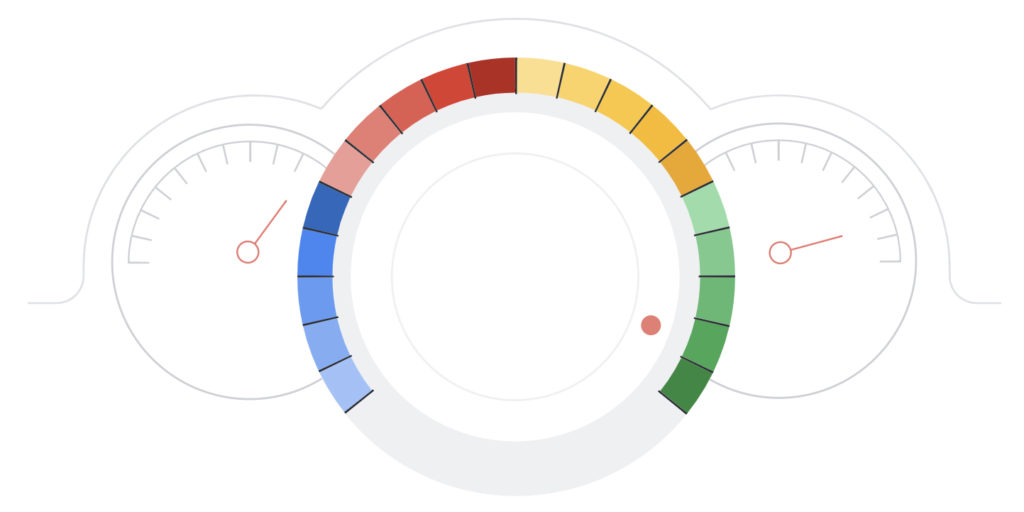When creating this new website and setting it up in Google Search Console, I got this error – Missing field “itemListElement” in the Breadcrumbs Report. How am I supposed to fix it? I googled search for a solution but to no avail.
Maybe I should ignore it? I thought. But, Google wouldn’t index my website properly.
I eventually figured it out and fixed the issue. Finally, it passed all the validations.
Breadcrumbs Guidelines & Fixes
Here’s what you have to do:
- Use Google’s Structured Data Testing Tool to find out what specific error Google Search Console is complaining about by entering your website domain in the Fetch URL field. It will test the structured data and report any error on that page. [Update: The Structured Data Testing Tool is being deprecated, Google now recommends using Rich Results Test]
- Expand fields that show error on the right side table. It will point you to the code line item for the specific error. Follow the instructions to fix your error. Click here to learn more about Structured Data that Google use for search results.
- For error specifically about Breadcrumbs, look at the site hierarchy requirements in the guidelines.
- Since this article is written about Error – Missing field “itemListElement”, you will click on the BreadcrumbList to see the required properties. The full definition of BreadcrumbList schema.org/BreadcrumbList.
- Scroll to the bottom to see examples of the markup – Microdata, RDFa, Json-LD. Follow whichever format (one of them) that your website uses and make sense of the HTML code. The error could be due to the current markup not following the required guidelines, which you must fix.
For example, in my case with my WordPress theme Astra, (which uses the format Microdata), I had to add itemprop=”itemListElement” itemscope itemtype=”http://schema.org/ListItem” on the homepage that it originally says missing, add <meta itemprop=”position” content=”1″ /> for one of the items and remove itemprop value from “http://schema.org/BreadcrumbList” code.
Other Newly Detected Breadcrumb Errors
If you encounter Error – Missing field “item”, check using Structured Data Testing Tool (link above) to see if the error points to a trailing item. It is required by Google to have a URL as an “item” even for a trailing item. It does not make sense to have URL on the trailing item that is where the current page is but that’s just Google requirement.
The workaround that I find to work is by installing Yoast SEO plugin (free version). From Yoast SEO -> Search Appearance -> Breadcrumbs settings -> Enable Breadcrumbs.
Hopefully this article help someone out there that’s having problem with their new website when trying to configure Google Search Console. I think it’s rare that anyone will have to address this issue but if you did, let me know so that I know the time I spent on writing this didn’t completely go in vain.
Thoughts? Comment below.