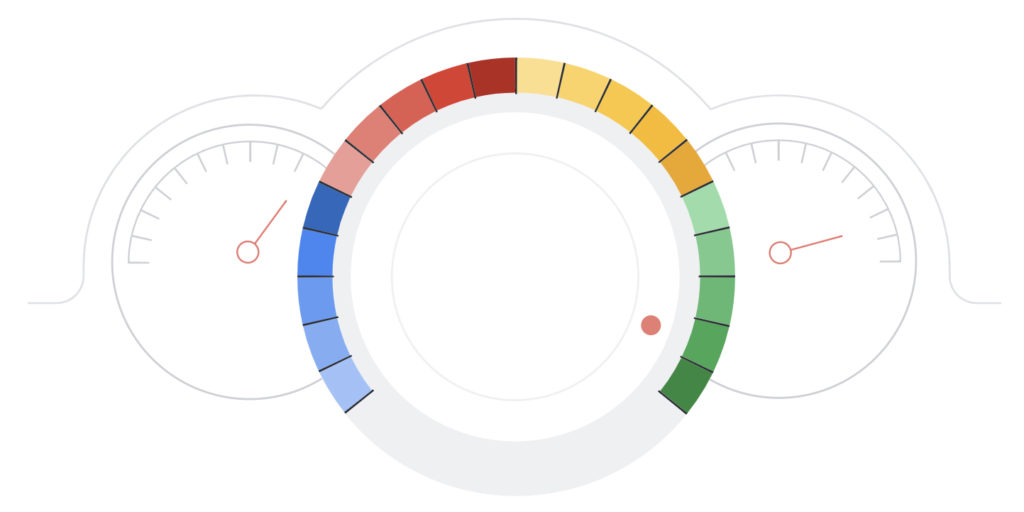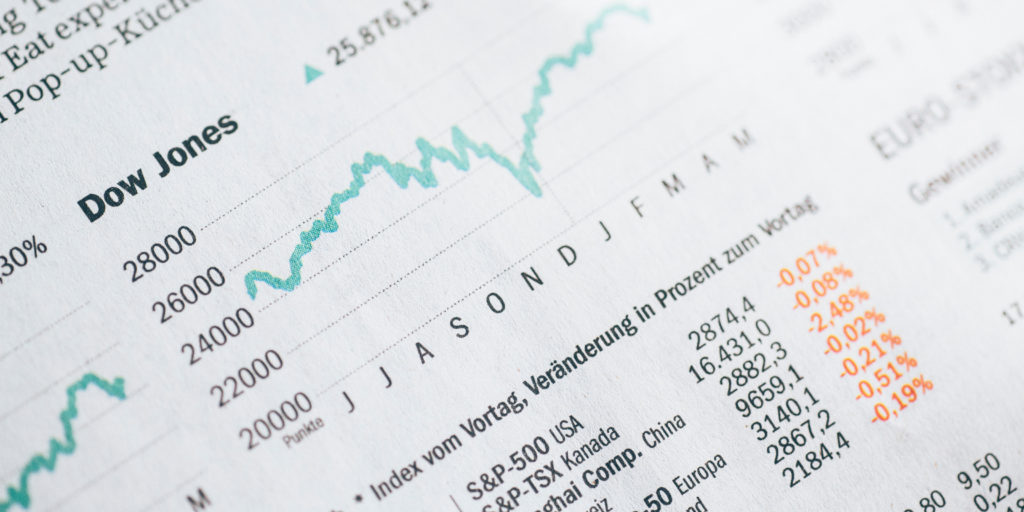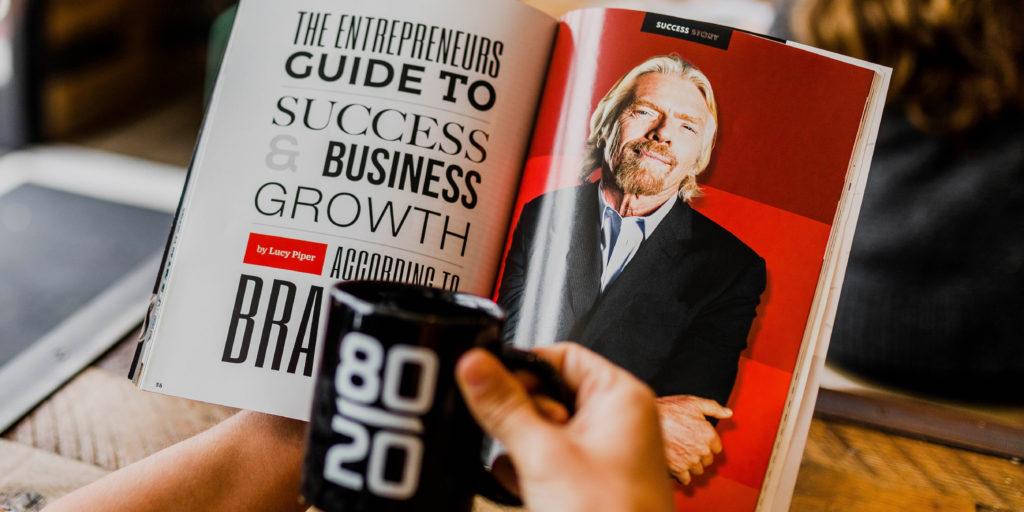Dreamhost: My (Non-Sponsored) Review As A Customer
Are you thinking about starting your own website or blog? And looking for real customer review of Dreamhost as the web host? You have come to the right place. I have used their service for several months now and just got the time to write about my experience with them as I created this new blog. I will continue to share my experience on here to help you decide if they are the right one for you.
Disclaimer: Please note that when you purchase through affiliate links, I may earn a referral commission, which helps to run this blog, at no extra cost to you. Thank you for your support.
What is Dreamhost?
Dreamhost is a web hosting service provider. They offer website hosting, wordpress hosting, and cloud hosting. Located in Los Angeles, California, Dreamhost is also a domain name registrar.
Do you want to host your own website?
If you want to start an online presence with a website or a blog, you have a choice of free website or self-hosted website. You can create a website for free using a website builder such as Wix, WordPress(.com) or others. But, free website builder has limitations and disadvantages.
Limitations of free website builders:
- No domain name Your business name or URL is attached to the domain of the website builder. For example, instead of yourbusinessname.com, it will be yourbusinessname.wix.com.
- Company branding Your website will be required to show the website builder’s badges or links, which takes users away from your page to their builder plans.
- Ads Free website builder puts their brand top and bottom of your website. It can make your website look unprofessional. You as well as your visitors are going to find these ads intrusive.
- Limited theme customizations You may have several themes or colors to choose from but the customization is going to be vastly limited on a free website builder and your website won’t be as unique to your brand as you’d like.
- Limited storage Every website builder on a free website builder is going to have a small storage size and will be required to pay for additional space. If you are going to end up paying monthly, it’s better to look to hosting your own website than using free website builder.
The reasons above are why you would choose to host your own website to have a better control of your website aesthetic, content and data.
In order to run your own website or blog, all you need is your domain name, a web host service, and content management system, which I will explain later.
Dreamhost – Web Host & Domain
So, what is a web host? Web host is the place where all the files of your websites live. Web hosting companies store your data and serve your websites to the world wide web. When you register for a web hosting plan, you are basically using their server space to keep all of your files and have them transmit the necessary data from the server to your visitors’ device.
Read More »